A few housekeeping questions
-
Who's Online 33 Members, 2 Anonymous, 295 Guests (See full list)
- Big Z
- kingwoodgreen
- NTMeanGreen07
- UNTcrazy727
- Jason Howeth
- GRN-WHT
- SigmaGreen
- MCMLXXX
- FirefightnRick
- 97and03
- Glory to the Green
- rcade
- flylikeaworm
- MeanGreenTexan
- untphd
- GMG_Dallas
- THOR
- El Paso Eagle
- Wag Tag
- Udomann
- emmitt01
- untjim1995
- peanuts104
- Matt
- Caw Caw
- EastTexasMG
- GoGreenBeans
- eagle2014
- scratch1976
- LongJim
- Andrew
- RBP79
- CMJ
-
Images
.jpg.57029c75a62727ca5380b33ddc7ac452.jpg)



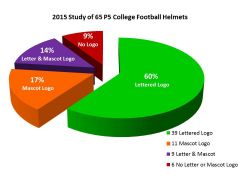










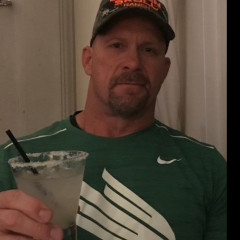
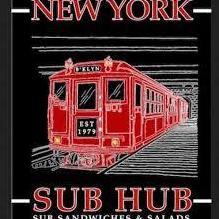

.jpg.2c34139d28f511fc91b929fa21c6b081.thumb.jpg.34e326535d3dc1a502adf551cec2bd5a.jpg)










Recommended Posts
Join the conversation
You can post now and register later. If you have an account, sign in now to post with your account.
Note: Your post will require moderator approval before it will be visible.