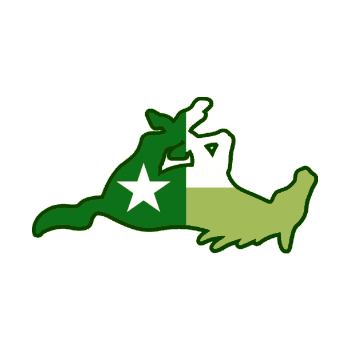Search the Community
Showing results for tags 'jostpodcasts'.
-
Most of you are missing out on advantages of the Mixlr app. I feel an obligation to share this. If you set this up right, you get notified immediately when the GoMeanGreen.com Barbershop Podcast or the Mean Green Nation Podcast takes the air. Adam monitors the Mixlr chat too, so if you have something to comment on during the live MGN podcast, he can see it and respond. Other app users can see it too, similar to the chat room here. (The chat feature works for the gmg podcast too, but Harry and company monitor the gmg chat instead.) Anyway: 1. Go out to your App Store and install the Mixlr app. It's free. 2. Set up an account. You can create one from scratch or choose to login using your Facebook account. There may be other account options too. I can't remember. 3. Select "Listen" and then click the magnifying glass to search. Search for "gomeangreen" and select it. Then touch FOLLOW. Now you'll be following the GoMeanGreen.com Barbershop Podcast. 4. Repeat step 3, but instead this time search for "jostpodcasts". This is the Mean Green Nation podcast. 5. Now, assuming you leave Notifications turned on, you'll be notified anytime either of these podcasts go live. Then you are just a swipe away from listening. To chat during the Mean Green Nation podcast, touch the icon with the 3 horizontal stacked lines. I hope oped this helps you keep up with the live podcasts as much as it helps me. I noticed neither of these have many followers, which makes me think not too many are taking advantage of the app.