Search the Community
Showing results for tags 'gif'.
-
Gentlemen (and actual GMG members), Welcome to the future. As I'm sure you've noticed a new wave of fancy moving pictures floating around the forums these days. This probably shocked you as much as color TV did you old fuddy duddies. These are called GIF files (pronounced jif or ghif depending on what you are into). Now as you can see these are often used in place of words or with words to get a point across. For instance, if you check my post history, (feel free to upvote) you'll see a series of active GIFs of fire burning objects representing the current state of our program. Now, despite its growing popularity we ain't got dog crap for UNT GIFs (much like stops on defense this year). Unfortunately I can only fix the former. I've added a small, but potentially growing collection of Mean Green GIFs, depending on your reception. Hopefully this cheers everyone up for at least a moment. Also sorry for the last one, I stumbled upon the video and couldn't resist. All I ask in return is that this be a (generally) happy thread with a cease-fire or something and just back in the greatness of my creations. How do you i use this magic future-wizard?! I'm glad you asked elderly-old-person. 1. Find a GIF you like (preferably that doesn't suck). 2. RIGHT CLICK the GIF 3. Highlight and Click: COPY Image URL 4. Now, In the corner of your comment/post box ON GMG.com there is a button and it says: Insert other media. Click the sum' of a gun. 5. It opens a menu you two options. You're going to have to click something again: Insert image from URL 6. There will be a box for a URL (http/www/etc) PASTE what you copied. 7. Click Insert into post (just slide it on in). 8. Profit meaningless reputation points. Great, now I'm an addict. Where can i find more? http://giphy.com/ Honestly, was going to list a bunch but you have google. If you don't know how to use the I can do a post for that too. DISCLAIMER: GIFs do not make you any smarter, better-opinioned or funnier. DISCLAIMER 2: At least one quarterback was hurt in the making of these GIFS. (Others hurt by the 2013 defense not pictured). "Hit Stick" - Did someone just drop the sickest forum burn? Try this one. Pain train cometh. "The Hype Is Real" - New 3-Star Plus recruit? Winning streak? All aboard the hype train. "ROAR" - Need to make a statement? Try this one. "Light the tower" - Taking us to the digital age, an actual lighting tower. Move over quality jpeg, we're headed to the top floor! "House Party" - UNT90 on a roll? BillySee dropping recruiting knowledge? Cheer them on like only UNT can. "FOOTBALLOCALYPSE" - Oh everything is so freakin' happ... RAZE THIS MOTHER F'R. Special 2015 edition GIF. "TROLLOLOLOLOL" - Perfectly suitable when we have two interim head coaches (joke), keeping an ex-head coach on staff (also, joke). Welcome, to North Texas.
- 14 replies
-
- 14
-